Tutorials For iPhone is an educational app designed to enhance your proficiency with your iOS device. Whether you're a new iPhone owner or looking to learn more advanced features, it serves as a comprehensive guide to navigate and master the intricacies of iOS, Apple's mobile operating system.
The app simplifies the process of setting up your device. You will learn to initiate a Quick Start on devices running iOS 11 and how to set up your iPhone manually. An essential step is creating an Apple ID, and it meticulously walks you through this process—both with and without a credit card. This also includes instructions on creating an Apple ID using iTunes, a Mac, or directly on your iPhone, iPad, or iPod Touch.
In the unfortunate event your iPhone is disabled or needs to be restored, it provides step-by-step solutions for resetting, restarting, or restoring your iOS device. Additionally, you'll find tutorials on updating your device, both on-device and using iTunes, which is crucial for maintaining optimal performance and security.
Transferring data is made easier with the help of the tutorials. They show how to move data from an Android device and the methods to import contacts—be it from a SIM card, an old iPhone, or directly from an Android phone to your new device.
Security is paramount, and the guide covers setting up and using Touch ID and Face ID, along with how to protect your device with a password. If your device is ever lost or stolen, tutorials explain how to track it using the "Find My iPhone" feature and how to secure your iOS device further.
Moreover, the source is not remiss in including how to troubleshoot the "iPhone is Disabled" error, and for a personalized experience, it navigates you through the setup and customization of Siri.
With these tutorials at your fingertips, managing your iOS device becomes a far more efficient and secure practice, ensuring the full use of its capabilities. This is the go-to guide for harnessing the full potential of your iPhone.
Requirements (Latest version)
- Android 8.0 or higher required



















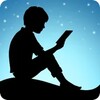






Comments
There are no opinions about Tutorials For iPhone yet. Be the first! Comment